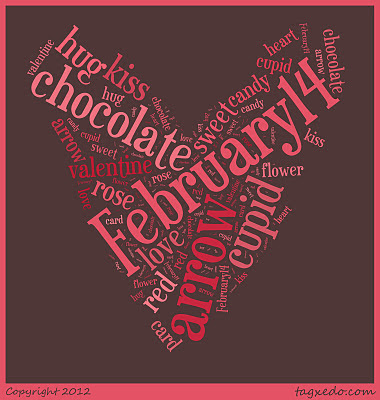
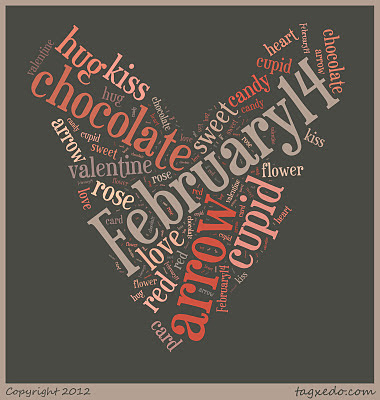
I love subway art. I have a great frame on my mantle that I change the subway art each month. I usually find a great one online or make my own using Photoshop--but today, I ran into Tagxedo (pronounced like tahg-seedo). Wow, it is cool. It reminds me of another program called Wordle, but Tagxedo is FUN. I am not an expert yet. I did not go through the tutorials (I was way too excited to make a word art to bother with instructions, ha ha ha). In less than 5 minutes, I had created this super fun February word art.
Here are the few things that I've learned so far.
1. go to tagxedo.com and click Create. Install the program (Microsoft Silverlight is required)
2. You can make a project by entering a webpage or your own list of words. I used my own list by typing and clicking the submit button on the right side of the box.

3. Now the fun part, pick a theme (these are the colors).
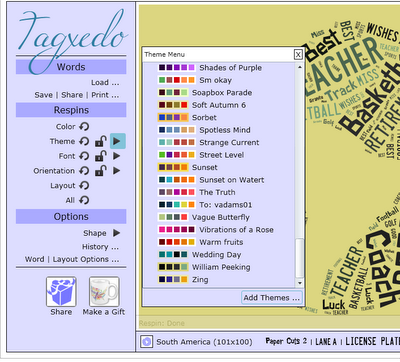
4. Pick the fonts
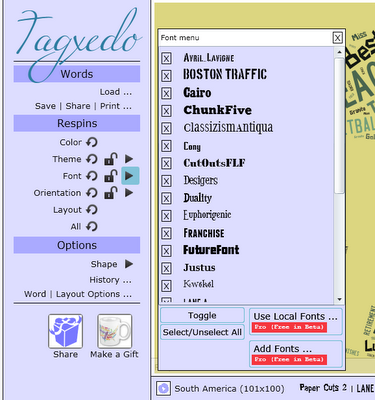
5. Pick a shape

6. Go into the Word Options button and decide the Yes or No questions. I said Yes to numbers. I also said yes to Combine identical words. I typed the same word several times in my list, and this made it so it ended up as a much larger font. While in the Options box, try the Layout Tab. I moved the slider button for emphasis all the way to the right. It made me have bigger words (otherwise it repeats the words multiple times to fill in the space). Click Accept when you are ready.
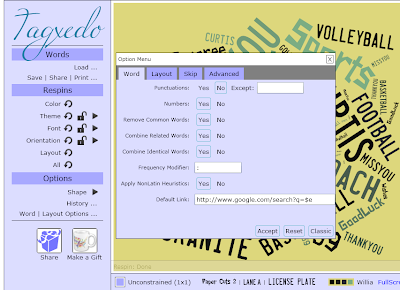
7. You can click the color button to have it shuffle the word colors. You can also click the layout button to shuffle the placement of the words.
Now you are ready to save and print. Near the top of the screen is the Save/Share/Print link. You can choose to save it in small or large formats, both jpg and png. Awesome.
That is all I know about this online program. Its free, and it was pretty simple. I used it to make this cool retirement card for my colleague. Try it and let me know what else you've learned about it.
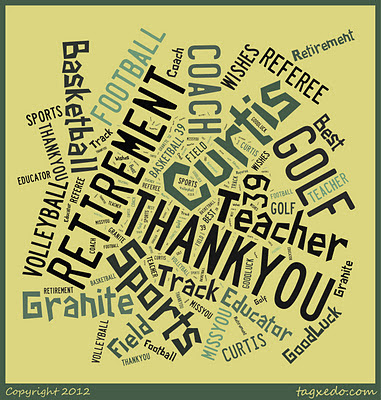

2 comments:
Hi Stephanie am loving the blog its great. if possible do you know if tagxedo.com us still okay to do subway art ? I tried to get through but dont know where to start! I am very interested in trying to make one but tagxedo does not look right? thanks in advance for your kind help in this regards Jill
Jill,
I clicked into Tagxedo and it is still up and running, but it now requires a download (it used to just be web based). It uses Microsoft's Silverlight, which I prefer not to load on my Mac, but it will be fine on a PC.
Post a Comment
Thank you for taking time to comment!
Note: Only a member of this blog may post a comment.