Lets compare a road trip from 2001 to the one I'm planning for in a few weeks.
2001
Laptop+charger
Cell phone+charger
Portable DVD player+charger
Extra battery for DVD player+charger
MP3 player
Headphones (Bose)
Camera + charger
2 paperback books
4 magazines
CD case with DVDs removed from their boxes (that's nothing. One woman brought the VHS mini series of Pride and Prejudice)
zipper bags of candy like Mike and Ikes, Swedish Fish
Games (travel size scrabble, dice, yahtzee score sheets, playing cards)
Knitting
Address book
Scriptures
Guidebooks/maps
Tissues/medicines/lipbalm/wallet
2013
Ipad+charger
Iphone
Headphones
zipper bags of candy
Tissues/medicines/lipbalm/wallet
Maybe the knitting...I've kinda let that hobby go.
Pretty dramatic huh? I've gone from a "suitcase" size carry on to basically my purse, but I still have access to all the stuff I used to have--thanks to my iPad. Other tablets may work just as well, but I don't have one to test out.
Here's how I made the switch:

Movies
I own lots of DVDs. Lots. Many came with a digital copy, which I put in iTunes and synched to my iPad. Others I created a digital copy using Handbrake and my home computer. This eliminated the DVD player and discs.
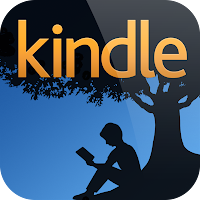
Reading material
Wow, the iPad is great for condensing stacks of paper! When I got the first-generation Kindle, I loved it (still do) for the ability to have tons of books, but not take up tons of space. My iPad will do that too. Some I get from the public library. Others, like classics, are free from Amazon. Others still I buy/download. You can load the Kindle App on the iPad for free, even if you don't have a Kindle.
Magazines. I have print subscriptions that come to my house that include the digital edition for free. I set that up on my iPad. My public library has an agreement with OverDrive and Flipster, which is an app that has magazines. The app is free on iTunes and the Salt Lake County library has about 100 titles that are FREE. Good titles too, like Martha Stewart, Consumer Reports and more.
Scriptures-these take up a lot of space :) Plenty of free apps/PDFs out there so you can just keep it on your iPad instead.
Guidebooks/maps
Some I've bought digitally, most of the time though I just find a good travel website or app and skip buying a book altogether.
Games
Love that app store. I have Scrabble, Words with Friends, Dice with Buddies (awesome free Yahtzee. If there was a good real Yahtzee, I'd pay for it, but I couldn't find one).
Other
I keep copies of my address book, ID/passport as PDFs or images on the iPad. My iPad and iPhone use the same cable. Sweet. I have a nice camera, and if I'm traveling for pleasure, I'm going to haul it along. But, if not, my iPhone is good enough. I've gotten some pretty good shots with that iPhone. (I also bought an adapter on Amazon that I can move my photos from the SD card on my good camera to the iPad...good as a back up). I can get by with a little bit of word processing on the iPad, which is great...eliminating the need for the laptop.
Label your stuff. If you get an honest person (sometimes you do) you have a chance of getting your stuff back.
So I now have plenty of space for other things I think I need or pick up along the way. If I were die-hard, I'd skip the iPad and load all this stuff on my iPhone. But my eyes are not as young as they once were, and I like the larger screen of my iPad.



No comments:
Post a Comment
Thank you for taking time to comment!
Note: Only a member of this blog may post a comment.