1. You need to change some iTunes settings before you begin (remember to switch them back when you are done). (iTunes-Preferences-General-Import Settings-AAC and Spoken Podcast, OK)
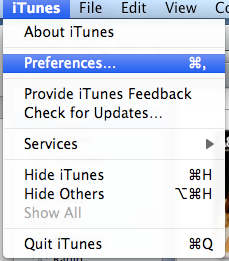
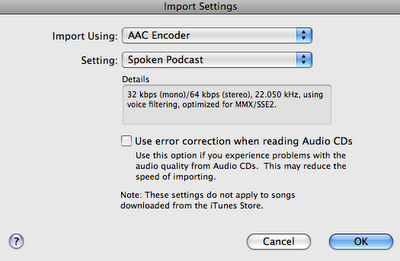
2. Pop in the first disc. When iTunes asks if you want to import the disc say NO--you have some stuff to do first.
3. You need to group all the tracks on the CD into one big track. Highlight the first track, then hold down the Shift button while you highlight the last track. This will highlight all the tracks. Click the Advanced menu and choose Join Tracks. Now instead of a disc with 15-20 tracks, you have just one...much easier to work with-you'll know it worked because there will be a bracket along the left side of the track titles (and everything shifts a bit to the right).
3. You need to group all the tracks on the CD into one big track. Highlight the first track, then hold down the Shift button while you highlight the last track. This will highlight all the tracks. Click the Advanced menu and choose Join Tracks. Now instead of a disc with 15-20 tracks, you have just one...much easier to work with-you'll know it worked because there will be a bracket along the left side of the track titles (and everything shifts a bit to the right).
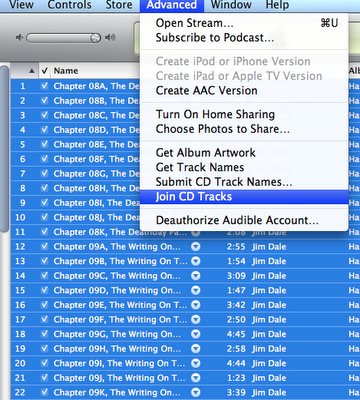
4. Now you can click on the Import CD button in the bottom right corner. It will probably take about 10 minutes per disc.
5. Next you should change the album info and the easiest way is to go to the Recently Added section and right click on your recently added disc and choose Get Info. On the Info Tab, I like Artist=Author and Composer=Narrator. I also put the disc number in the title (so that when I see the list of 8-12 discs, I know which one is which). You can ignore the track info. Make sure that Spoken & Audio is the type.
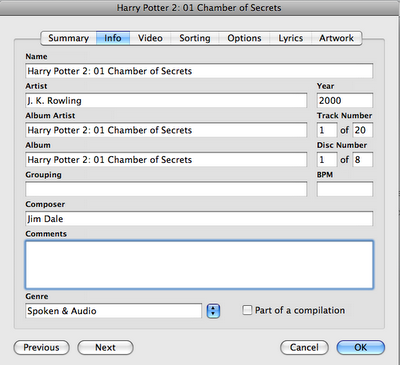
6. On the Options tab make sure the Media type is audiobook and that the boxes for Remember playback and Skip when Shuffle are checked (that way the iPod can start right where you left off, and it won't ever dump your book into your random music shuffle). I also like to add album art on that tab, but you can skip it.
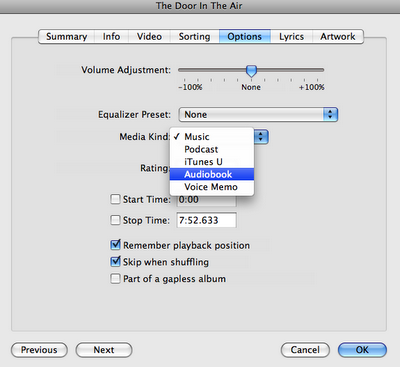
7. Now you repeat the process for each of the discs in the book.
8. Don't forget to set your iTunes back to the Music CD settings!
So, it took about an hour or so for an 8 disc book, but now I can listen to it while I'm on the treadmill. Yay, I'm always looking for ways to make the treadmill more fun.

No comments:
Post a Comment
Thank you for taking time to comment!
Note: Only a member of this blog may post a comment.